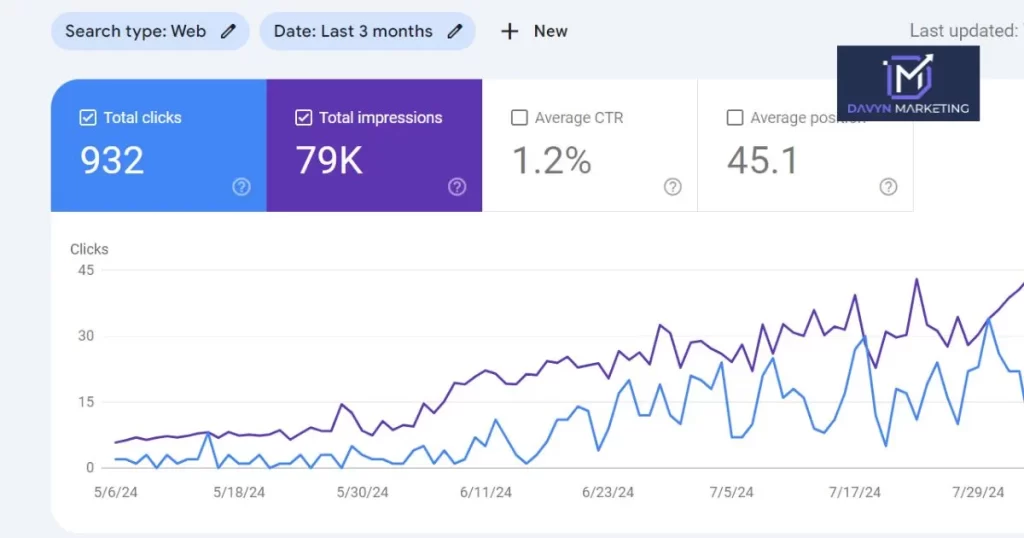
How to Use Google Search Console Without a Website?
Google Search Console (GSC) is a powerful tool for monitoring and optimizing your website’s presence in Google Search. However, you might find yourself in a situation where you need to use GSC without having a traditional website. Whether you’re managing a local business, optimizing a blog hosted on a platform that doesn’t require direct website management, or working with a client’s site, there are still ways to leverage GSC’s features. Here’s how to make the most of Google Search Console even if you don’t manage a traditional website directly.
Understanding Google Search Console
Google Search Console provides insights into how your website appears in Google Search results, including performance metrics, indexing status, and potential issues. It’s designed primarily for website owners, but certain features can be useful for non-website owners in specific scenarios.
Using Google Search Console with Alternative Platforms
If you’re working with a blog or online profile hosted on a platform that doesn’t require direct website management, you can still use Google Search Console to a limited extent. Here’s how:
- Verify Ownership of the Platform: Some platforms allow integration with Google Search Console. For example, if you’re using a blogging platform or an e-commerce site that supports GSC integration, you can verify ownership of your profile or account through the platform’s settings. Look for an option to link your Google Search Console account or verify ownership.
- Monitor Performance via Search Analytics: Even if you don’t manage a traditional website, you might have access to performance data through integrated tools provided by the platform. Use these tools to monitor how your content is performing in search results, including clicks, impressions, and average position.
- Track and Analyze Keywords: Utilize GSC’s keyword tracking features to analyze how your content ranks for specific search queries. This can help you understand which keywords drive traffic to your profile or content, even if you’re not managing a traditional website.
- Utilize URL Inspection Tool: If you have specific URLs or content you want to monitor, you can use the URL Inspection Tool to check how Google crawls and indexes those pages. This can be particularly useful if your content is hosted on a platform that supports direct URL inspections.
Leveraging GSC Features for Digital Profiles
For digital profiles, social media accounts, or other online presences that aren’t traditional websites, consider these approaches:
- Optimize Social Media Profiles: While you may not be able to directly integrate Google Search Console with social media profiles, optimizing your profiles with relevant keywords and information can help improve their visibility in search results. Ensure your profiles are complete and include high-quality images and descriptions.
- Monitor Link Performance: If you’re using a platform that allows you to track backlinks or external links pointing to your profile, use this data to assess your link-building efforts. Although GSC primarily tracks backlinks for websites, understanding the quality and quantity of links pointing to your profile can be beneficial.
- Manage Local Listings: For businesses with local listings, such as Google Business Profile (formerly Google My Business), you can use the platform’s own insights and analytics features. These insights can help you understand how your local listing performs in search results and identify opportunities for optimization.
Collaborating with Website Owners
If you’re working on SEO or digital marketing projects for clients or colleagues who own websites, you can still benefit from Google Search Console without directly managing the website:
- Request Access: Ask the website owner to grant you access to their Google Search Console account. This will allow you to view performance data, monitor indexing status, and identify issues without having to manage the website yourself.
- Review Reports and Insights: Once you have access, review the performance reports, coverage issues, and other insights provided by GSC. Use this data to offer recommendations and improvements for the website.
- Provide Guidance: Use your knowledge of Google Search Console to guide website owners on how to use the tool effectively. Share best practices for optimizing their site and improving its performance in search results.
While Google Search Console is primarily designed for managing and optimizing traditional websites, there are ways to leverage its features even if you don’t own or manage a conventional site. By verifying ownership of alternative platforms, tracking performance, and utilizing GSC’s tools for analysis, you can still benefit from its insights. For those working with clients or digital profiles, collaborating with website owners and providing guidance on GSC can enhance your overall SEO strategy and help achieve better results.
